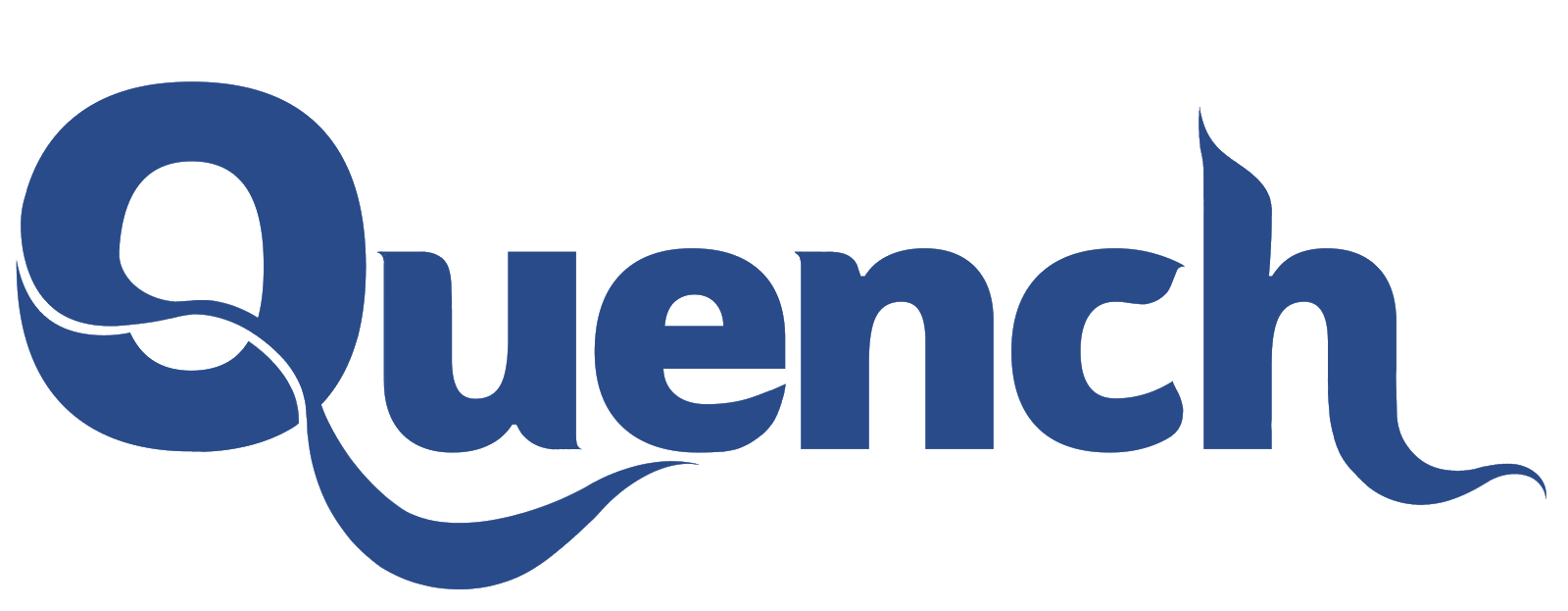words by: Maja Metera
I’m going to be honest with you from the start – I know nothing about technology and it pretty much breaks down and dies when I am anywhere near it. It’s one of my many useless talents. So to spend what seemed to me and everyone around me like a ridiculous amount of money – I did my research but also really thought it through. Do I actually need an iPad? Will I use it with my bullet journal or instead of it? What should I do so that it doesn’t become another useless gadget, given I had multiple tablets before and couldn’t find a purpose for them? So below you will find some main issues I considered and what I have learned in a month of using an iPad.
Bujo 101
I want to briefly explain the basics of bullet journaling first so that we are all on the same page, because what you see on Instagram under that hashtag is not what bujo is really about. Bujo is a technique of planning your time using bullet points and other signs based on them. It doesn’t require millions of highlighters, stickers and unlimited time. So technically you can use this method just having a piece of paper and a pen.
However, bujo to me is a way of relaxing and fulfilling my artistic desires throughout the year. I keep everything in this one notebook from the list of my meds and contact details of my loved ones, through goals for the year to my daily planner, so I wasn’t sure if I could do it all digitally.
Yet, I travel a lot, even now, between UK and Poland. So I am painfully aware of the carbon footprint I leave by flying at least twice a year both ways. Therefore, I try to live as eco friendly in my day to day life as possible. You can see why using around four planners at the same time – each for different aspect of my busy-bee life, writing assignments notes on paper and printing texts out to jot on the margins wasn’t doing it for me.
iPad 101
You have a few choices when it comes to picking an iPad – Pro 12.9-inch, Pro 11-inch, Air, Mini and iPad 8th. Each of them comes in versions of Wifi and Wifi+cellular as well as with 32GB and 128GB of storage space. All of those options obviously impact the price. Having limited money but also pretty basic needs, I decided to buy an iPad 8th generation in WiFi version and with 128GB of storage. I paid around ┬ú430 for the iPad alone. Each of them is currently made out of environmentally friendly materials.
I knew that if I want to make use of this thing, it needs to be used only for organisation and work – writing, creating graphics and making notes. This version of the Apple tablet has 10.2-inch Retina, LED-backlit and Multi-Touch display. Being used to a small touch-screen laptop, this size (weighing around 500g) seemed a great option for working at the airport as well as in the library. It takes the worst quality photos out of all the options listed above. Nonetheless, it has an 8MP back and HD front camera that are absolutely sufficient to scan your notes.
It is compatible with Apple Smart Keyboard and Apple Pencil (1st generation). The second one – which costs ┬ú89 – is crucial if you want to use the iPad as a notebook or a sketchbook. It is charged via Lightning – the same port you would charge the iPhone or iPad through, and recharges in around 30min. The full battery lasts for a good few days of use.
Note-taking and Graphic Design
The iPad8 has a built in A12 Bionic chip which support video games, note and graphic apps. Moreover, only in the Apple store you can find the app which stole my heart from the minute I heard about it. It’s called GoodNotes 5 and costs around ┬ú8.
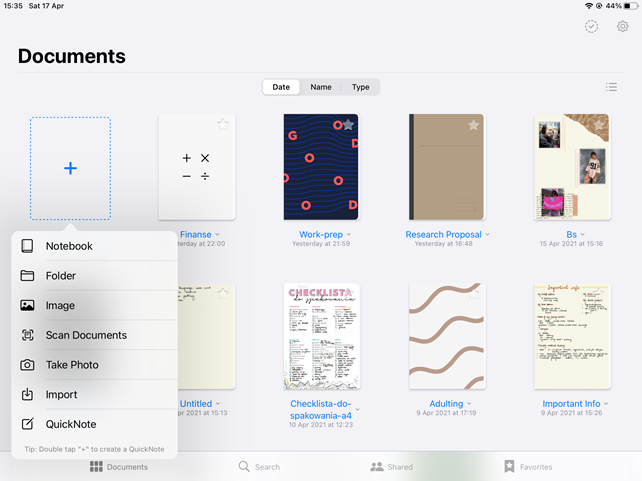
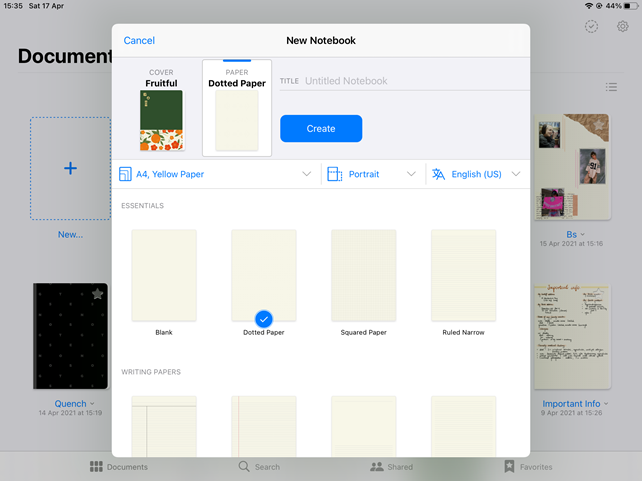
GoodNotes allows creation of notebooks, folders and importing of documents from external sources. It is super easy to personalise the app to fit your needs – you can adjust basically anything you want, even sensitivity of the pen and the way the lines are finished off. You’ll find various notebook covers, different paper sizes, colours and patterns, three types of pen including one for brush lettering, a highlighter which never smudges the texts and a full palette of colours.
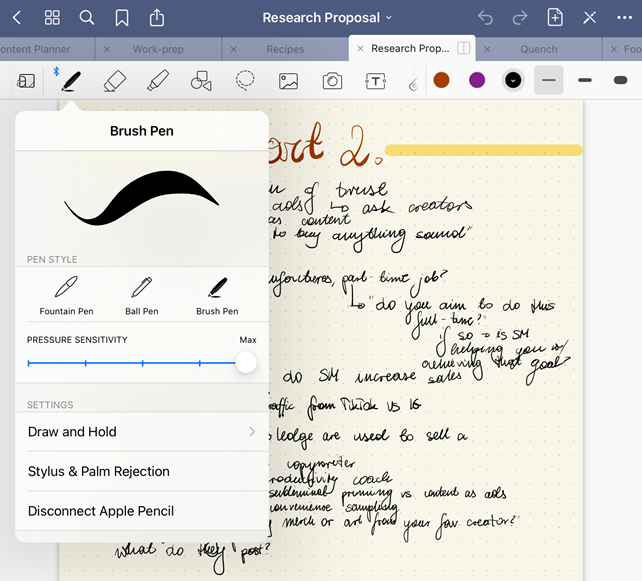
On the more practical side – you can scan your physical notes directly to the app and add extra comments on them, draw and have your lines evened out or add photos. At any point you can also zoom in to write up small adjustments to your essay. Additionally, everything is stored in a cloud so you can access your notes from your phone. It definitely helps not only the environment but also my back that used to hurt from the weight of all that paper.
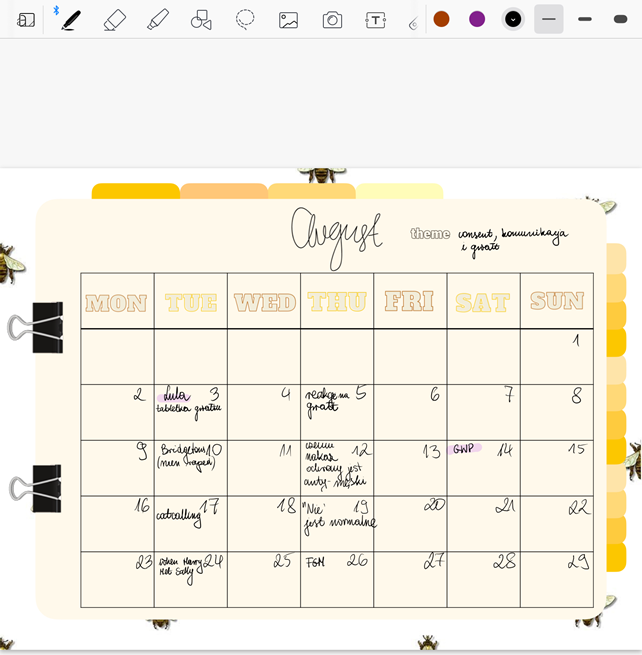
iPad also definitely made design work easier for me as I have access to photos from my phone without having to send it to myself via Facebook. I can use both Canva and ibis Paintx on one device as well as benefit from the precision that a traditional pencil or a mouse would never allow.
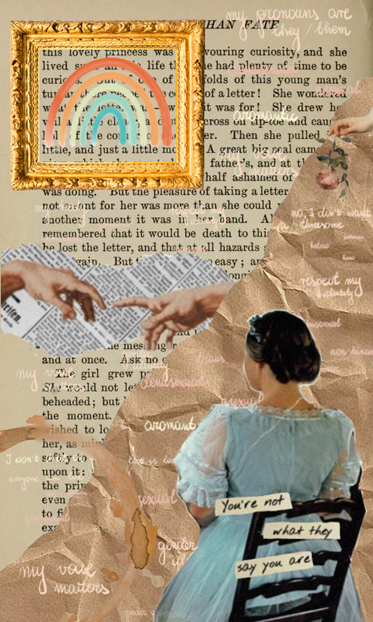
Not everything is amazing
Despite its weight and functionality, there are downsides to the iPad. First of all, it is still another screen to look at and I know that despite special glasses, my head and eyes hurt. What I have always loved about bujo is that it made me work with paper rather than tire my eyes even more with the synthetic light of a touchscreen. Moreover, now that exactly everything is in one place – what if I lose it?
On top of that, it definitely will not replace scrapbooking for me – sounds of ripping paper, stickers and creating something purely with my fingers. The iPad is for work and it cannot be used for unwinding. I will never believe anyone who says that if you love your job, you’ll never work a day in your life. Therefore, I wouldn’t call it an upgrade but an alternative which might be cool to consider if you have the money for such an expense.